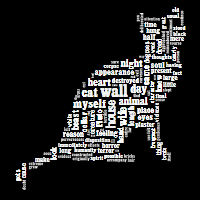6 Reasons Blogrolls Are Dying
August 22, 2010
 I posted a message to TechRhet this weekend that I thought would yield a fast result. I needed to gather a list of comp/rhet blogs for a project, and I want to make sure I didn’t leave anyone out.
I posted a message to TechRhet this weekend that I thought would yield a fast result. I needed to gather a list of comp/rhet blogs for a project, and I want to make sure I didn’t leave anyone out.
I asked readers to pass along links if they had a great blogroll or knew of some wonderful blogs I should include.
The response? One message. That’s it. One message that pointed to one blog.
So I began searching for the links on my own, visiting friend’s blogs and scooping up links as I went along. I quickly observed that blogrolls are a dying breed.
- Fewer people have blogrolls. There was a time when everyone listed every blogger possible in the sidebar. Not the case any more. More than 1/2 of the blogs I visited had no blogroll at all.
- Blogrolls tend to be an unordered list, which makes their usefulness questionable. Presented with a giant list of blogs, you have nothing to go by but the blog name or the writer’s name. Sorted into categories or with tags, the list would be easier for visitors to use. As they stand on most blogs, they seem to be a simple list of friends and colleagues in most cases.
- The blogrolls I did find were not well-maintained. The lists were littered with broken links, dead blogs (i.e., the link works but there hasn’t been a new post on the blog in months), and links to old blogs, with pointers to a new home.
- Gathering a blogroll (and checking its links) is a time-consuming project. There’s a reason these things aren’t maintained. The only way to make use the blog links all work properly is to sit and click on each and every one.
- Blogrolls are suffering because blogs have more competition these days. Many colleagues are foregoing blogs for shorter status updates. On more than one blog, I found a note that indicated the person was going to update via Facebook or Twitter instead of maintaining the blog.
- Follower and Friend lists are replacing blogrolls. When you click follow or okay a friend, you create a list of colleagues that is quite similar to a blogroll—and which is infinitely easier to maintain. They take care of themselves. You never have to chase down the URLs or check for deleted accounts.
Ultimately, I collected a list of nearly 70 blogs. Feel free to copy it for your own site or send links to anything I left out. I just won’t promise you that I’ll maintain it for the long term.

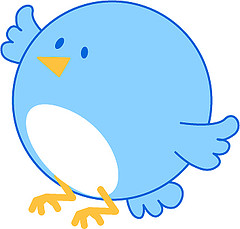


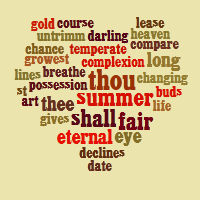 Now this word cloud-driven analysis is ready to move to the next level with
Now this word cloud-driven analysis is ready to move to the next level with