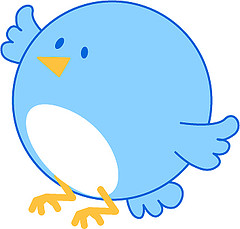Memorial Day: Bits Flashback for May 30
May 30, 2011
 In honor of Memorial Day, I wanted to point back to an entry I wrote last October on writing about photos. The image I used to illustrate it was the one that came to mind when I thought about Memorial Day this year.
In honor of Memorial Day, I wanted to point back to an entry I wrote last October on writing about photos. The image I used to illustrate it was the one that came to mind when I thought about Memorial Day this year.
Look back to that entry for some ideas for writing or discussion, and for more ideas for the classroom or professional development, look back to these Bedford Bits posts from last week:
- Andrea Lunsford describes how she designs a course syllabus as blueprint for action, and a guide from the first meeting through the last class in Tips for New Teachers #4 – Building a Syllabus.
- Doug Downs describes how a writing-about-writing course helps nontraditional and returning students by its focus on enabled writers in As If We Took Them Seriously.
- Nedra Reynolds describes her summer plans to teach a travel writing class online in Armchair Teaching? A Trip into the Online Environment.
- Can students connect the work they’re doing in the classroom to the work they will come to do in their disciplines and majors? Barclay Barrios shares an assignment that helps ensure they do in Thinking about Research in the Disciplines.
- What’s your take on the death of blogging? Traci Gardner argues that we need to rethink the question in Technology, Genre, and the Alleged Death of Blogging.
- Now that classes are over, Susan Naomi Bernstein talks about The Three Rs of Summer: Reading, Reflection, and Renewal.
A Few Extra Links
- Interested in having students Tweet? Try 5 Unique Uses of Twitter in the Classroom from US News & World Report.
- When’s the best time to read teaching evaluations? ProfHacker explores the options.
- Looking for a visual rhetoric project? Visit the National Writing Project’s Digital Is… for Danielle Nicole DeVoss’s When Images “Lie”: Critical Visual Literacy.
- Sign up for our Ink’d In newsletter and request free professional resources today.
- Have great assignments or student essays to share? Jay Dolmage is Looking for Essays and Assignments and paying up to $100 for works chosen for publication.
Let us know what you want to know about teaching writing or about using digital tools in the composition classroom by leaving a comment. Your response will help shape upcoming posts.