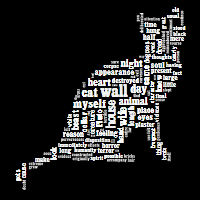April 10 to April 16 on ReadWriteThink
April 10, 2011
 It’s nearly Earth Day! Energize students about preserving the environment with eco-friendly classroom lessons and interactive games from Thinkfinity.org.
It’s nearly Earth Day! Energize students about preserving the environment with eco-friendly classroom lessons and interactive games from Thinkfinity.org.
This week on ReadWriteThink, you can find more resources for Earth Day and other poetry activities, lesson plans, and calendar resources to support you. Have a great week!
New Resources
- Prepare students and their families for Drop Everything and Read Day (April 12) with the new Make Time for Reading tip sheet.
- April is National Poetry Month. Find links to 30 different poetry-writing resources in the Thinkfinity Community. (For grades K–12)
- Work with Spanish-speaking families? ReadWriteThink has a new collection of tips and activities translated into Spanish for use at home that you can use to explain how families can help their children develop as skilled readers and writers.
- Talk about the 150thanniversary of the U.S. Civil War with Thinkfinity classroom resources.
- International Reading Association launches Learning Pages partnership with ePals to engage schools, parents, and students across the entire suite of ePals products with their own collaborative programming.
From the Calendar
- April 10: The Statute of Anne, an influential copyright law, went into effect in 1710. Make a class booklet on copyright rules to use as a reference. (For grades 6–12)
- April 12: Gary Soto, poet and children’s writer, was born in 1952. Compose stories and poetry that evoke memories and images of home, family, and community. (For grades K–6)
- April 13: Seamus Heaney was born on this day in 1939. Focus on figurative language with an exploration of Heaney’s poem, “Digging.” (For grades 7–12)
- April 14: Participate in Poem in Your Pocket Day! Select a poem and carry it in your pocket all day, sharing it wherever you go. (For grades 3–6)
- April 14: Noah Webster published his American Dictionary of the English Language in 1828. Celebrate the publication of Webster’s Dictionary using a variation of the board game Balderdash. (For grades 2–12)
- April 15: The RMS Titanic sank on this day in 1912. Use the Internet Workshop model to explore web links about the Titanic disaster.
(For grades 3–12)
- Look ahead to next week for literacy activities on Paul Revere’s midnight ride, Earth Day, and the birthdays of writers William Shakespeare, Mary Hoffman and Barbara Park.
Connecting with Other Teachers
- Connect with teachers across the country and around the world in our Reading & Language Arts group forum in the Thinkfinity Community.
- Get great ideas for using online video tools from the Online Tools for Educators group, including ideas for digital storytelling.
- 2011 marks the sesquicentennial or 150th anniversary of the Civil War. Sign up for the Civil War Stories from the Smithsonian’s History Explorer, a 30-minute webinar on April 20th at 4pm or on April 23 at 1pm.
- Keep students at the center of learning by registering today for the Supporting Students in a Time of Core Standards Virtual Conference Series.
- Learn how to train other educators to use Thinkfinity in the classroom. Apply now for the 6-week course. Deadline: April 19.
If you have feedback or questions about ReadWriteThink, all you have to do is contact us.
[Photo: NASA GOES-12 Full Disk view March 30, 2010 by NASA Goddard Photo and Video, on Flickr]
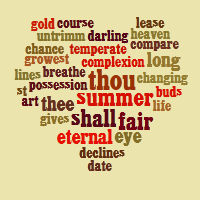 Now this word cloud-driven analysis is ready to move to the next level with
Now this word cloud-driven analysis is ready to move to the next level with