My Top 3 Tips for Teaching with Twitter
July 18, 2010
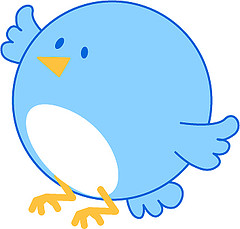 So you’re ready to dive in and try Twitter in the classroom. Let me share these tips that can make sure your classroom experience is a smooth and effective.
So you’re ready to dive in and try Twitter in the classroom. Let me share these tips that can make sure your classroom experience is a smooth and effective.
- Create separate logins. Audience and purpose shift from message to message. Set up different Twitter accounts to keep classroom updates separate from updates for family, friends, and others. There are tips to make managing multiple accounts easier. Encourage students to create a separate account for official class work as well. I actually post on four accounts:
- @newsfromtengrrl for college education in the news
- @tengrrl for personal updates to friends
- @hokiebunny for info related to my friends from Geekshed
- @BedfordBits for updates on Bedford/St. Martins blogs
- Use hashtags. Choose a specific and unique hashtag (# plus a keyword) to group updates from your different classes (e.g., #VTEngl10). See “How To Create Successful Chats on Twitter with Hashtags” for more suggestions. Lists can work too, but you have to set up a list. You can just search for hashtags.
- Use search creatively. Obviously you can search for those hashtags you’re using, but there are some more sophisticated search tools you can use to narrow down exactly what you’re looking for. Pair a search for your hashtag with filter:links to get just the Tweets that have URLS. That’s an easy way to find those links to an assignment students posted. The until: and since: operators can narrow down Tweets by date.
And one extra tip: you can always Make your own Twitter bird if you need to relieve some stress.
[Creative Commons licensed Flickr photo by Lisa Yarost]