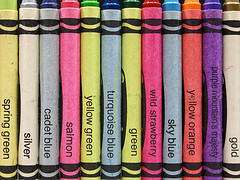May 8, 2018
by Traci Gardner
Last week, I reviewed several word cloud generators and suggested a few ways that you can use word clouds in the classroom. This week, I am sharing some ways that you can use word clouds in your classes to engage students directly in the learning process. The ten active learning strategies below ask students to move beyond the absorption of ideas typical of a lecture-based class to deep engagement with the ideas and development of relevant content area and critical thinking skills.
1. 25-Word Summaries
With 25-word summaries, students summarize (or otherwise discuss) their reading in 25 words or less. Students must concentrate their ideas and make every word count. Once students submit their summaries, combine them in a single document, and generate a word cloud that reveals the 25 words that students mentioned most. For nonfiction readings, the resulting word cloud can show the main points of the reading, significant facts that are included, and key issues that stand out for students. For fictional readings, the word cloud can reveal significant features from the reading, such as themes and symbols.
The word cloud below is the collected response to the discussion question “What are the main themes in A Raisin in the Sun?” For accessibility purposes, include the table of word frequency, which screen readers will be able to read.

| Word |
Frequency |
| family |
21 |
| african |
16 |
| people |
14 |
| dream |
10 |
| dreams |
10 |
| abortion |
8 |
| act |
8 |
| knowledge |
7 |
| raisin |
7 |
| africa |
6 |
2. Icebreakers with Survey Responses
Choose your favorite icebreaker question: What’s your favorite food? What’s the last book you read? What kind of texts have you written in the workplace? Ask students to respond with online survey software, like Poll Everywhere or Mentimeter. Both of these tools allow you to present the survey responses in a word cloud, so you do not need any additional software. The cloud appears on the survey website as the responses are added.
3. Directed Paraphrase
Check students’ comprehension by asking them to paraphrase the most recent lesson or activity that the class has completed. Encourage students to put the content of the lesson into their own words, rather than parroting back what they have seen or read in the class. Collect all of the responses in a single document, and generate a word cloud of the most commonly repeated words. Share the cloud with the class and ask them to consider why certain words showed up and why others were missing. Be sure to ask them to comment on how well the word cloud represents the lesson or activity they paraphrased.
4. Prediction
Before students read the next section of an article or chapter of a book, ask them to suggest what they think will happen next. As with other activities, gather the responses in a single document and create a word cloud, which will identify the most popular predictions. Ask students to discuss why certain predications were popular, connecting to the available evidence from the reading they have completed.
5. Muddiest Point
Ask students to write down whatever is most unclear about the lesson, in a word or two, before leaving the classroom for the day. Collect students’ responses and assemble them into a single document, from which you can build a word cloud of the points that most students noted. Open the next class session with the word cloud, and address the concepts that students have identified.
6. Focused List
Build a focused list by asking students to respond to a question about a topic. This strategy can be used to stimulate prior knowledge by asking a question such as “What have you learned about the topic already?” Give students time to brainstorm a list of concepts that they recall, and create a word cloud of the ideas they have shared. Use the word cloud to extend discussion of prior knowledge by asking students to explain the concepts that appear in the word cloud.
7. Version Comparison
As part of a research project, ask students to find two articles on their topic, ideally two that focus on different perspectives. Have students make a word cloud for each of the articles and then compare the two clouds. Specifically, ask which words that the two versions have in common as well as what their most significant differences are. Have students determine which of the most frequently used words communicate facts and which communicate opinion. If there are terms in the word clouds that students have not found elsewhere in their research, encourage them to examine these words further as they relate to the topic.
8. Role Play
Again, set up a survey using online survey software, like Poll Everywhere or Mentimeter, but this time ask students to answer from another perspective. In literature courses, you can ask students to answer as they think one of the characters would respond. The activity can be used as a Prediction activity (#4 above) by asking students to predict what someone in a reading might do next or a decision the person would make. For any reading that students complete, they might respond as the author would. If you are studying argument, students can answer as someone on a particular side of the issue might. These role-playing surveys will result in interesting word clouds that reveal how well students understand whatever they are reading or studying.
9. Quiz-Style Games
For this activity, you create the word cloud yourself. You could choose keywords from a text and manufacture a cloud, or paste in the text of a reading to create a cloud. Ensure that your cloud does not include the title of the piece or other words that would make the source immediately obvious. The word cloud above for A Raisin in the Sun would work for this activity. Use the resulting word clouds to quiz students: By looking only on the cloud, can they identify the piece that the cloud represents? Students could work individually or in teams to propose their answers, similar to a game show. This activity would work particularly well as a review exercise before an exam.
10. List-Cloud-Group-Label
With this modification of the List-Group-Label strategy, you can stimulate prior knowledge as you introduce a reading, a unit of study, or a course theme. Write a word or phrase related to the subject area on the board. For instance, if the course will explore popular culture, you might focus on the word popularity or the phrase popular culture itself. Have students brainstorm related words and phrases using online survey software, like Poll Everywhere or Mentimeter (or in an open Google Doc). Make a word cloud of students’ responses. Next, arrange students into small groups, and ask each group to examine the word cloud closely. Groups can add or remove words or phrases as well as decide on whether particular items on the list should have been larger or smaller in the word cloud. Once they have considered the words, ask groups to arrange the words into several related subtopics and to provide a label for each subtopic. Have groups present their subtopics to the whole class and explain their arrangement. The whole class can compare the different subtopics that groups have created. Later in the course, after you have begun your exploration of the reading, unit, or theme, ask students to return to the labeled groups of words and consider how well they relate to the topic as it has evolved during the course.
Final Thoughts
As you can see from these ten ideas, word clouds can be a versatile tool in the classroom. They can be used for analysis, description, summary, and more. Perhaps my favorite thing about these uses of word clouds is that the results are always different. Although my classes may study the same topic or readings from one term to the next, the way that they create and analyze word clouds is always unique–and every so often, they reveal an idea that surprises me.
What are your thoughts on word clouds now that you have seen some ways to use them? Do you have additional strategies to try? Would you complete one of these active learning strategies in a different way? Tell me your thoughts in a comment below. I can’t wait to hear from you.
This post originally published on the Bedford Bits blog.


 The move to online courses has many of us working to create videos that replace the explanations of concepts and demonstrations of skills that we would customarily do in the campus classroom. The strategies below help make those videos more effective.
The move to online courses has many of us working to create videos that replace the explanations of concepts and demonstrations of skills that we would customarily do in the campus classroom. The strategies below help make those videos more effective.