List of Ten: Fun with Crayons
August 29, 2010
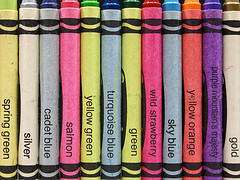 I’m a sucker for office supplies. Snoop around my desk, and you’ll find colored pencils, a rainbow of Sharpies, and a full range of notebooks and pads of paper.
I’m a sucker for office supplies. Snoop around my desk, and you’ll find colored pencils, a rainbow of Sharpies, and a full range of notebooks and pads of paper.
It’s no surprise then that I was excited when I found a link to a Vintage Crayons, Paints, & Art Supplies Flickr set on a friend’s Twitter feed (John D. Lemke aka @lumpy).
Sadly that collection is limited by copyright restrictions, but you can find plenty of other images, like the illustration on this post. Just search for Creative Commons-licensed content for the keyword crayons.
Once you have found a collection of images you like, students can use one of the topics below to inspire a project such as an essay, a Powerpoint presentation, or a YouTube video.
- [Persuasion] Look at the vintage boxes in the image included on the Crayola entry on Wikipedia. You can also use more recent images of crayon boxes. Ask students to analyze the boxes for persuasive information. Point out the box that proclaims, “Not injurious to the hands and will not soil the clothes” as an example. There’s also an early advertisement you can analyze. Discuss how the boxes appeal to customers. How do they attempt to persuade customers to purchase a box of crayons?
- [Gender & Race] Ask students to look at how gender and race are represented in the images includes in the Vintage Crayons, Paints, & Art Supplies Flickr set. Crayon companies literally have all the colors of the rainbow to choose among. Are the images diverse? Do they accurately represent the people who will use the product? [You might begin this assignment by asking students to consider the Flesh crayon and the current Multicultural Crayons collection.]
- [Naming] Where do crayon names come from? Typically, the name seems to describe the color, but if you read the list of Crayola color names, you’ll quickly see that some are a bit unusual. Consider the Inchworm crayon. That’s hardly a name you’d expect. Review the list of Crayola color names, and choose one color to explore. Consider the connotations and denotations of the name, think about the alternatives that Crayola could have used, and draw some conclusions about their final choice. Your project will be an analysis of the name for that crayon—exploring the name, what it means to people, and why it was probably chosen.
- [Perception] Take a look at XKCD’s Color Survey Results and the related resources the results have inspired. Colors are deeply personal and quite objective. Discuss the role that gender plays in the analysis, and suggest what other personal characteristics might influence the names people choose for colors. If your resources allow, the raw data from the survey are linked from the XKCD site. Try your own analysis of the data and report what you discover.
- [Culture] Consider how cultural connotations of colors (alternative discussion) compare to the names Crayola has used to label various crayons. You can use Poynter’s Color, Contrast & Dimension in News Design to talk in more detail about how color works. Are there names on the list of Crayola color names that could be culturally insensitive? What alternate names would you suggest if the crayons were used by children in a different culture?
- [Color Bio] What if your life were a crayon box? Identify 8 to 12 significant events in your life. The times might be especially happy memories, things that changed your life, or milestones you achieved. Choose a crayon color to represent each event, and explain why the color is appropriate for the event. The project might be published as a kind of graphic life map.
- [Special Collections] Crayola has created special collections of crayons over the years. Some are named for the kinds of colors included, like Silver Swirls. Others are specific to an event or situation, however, like the State Crayon Collection (image 2 , image 3 ) or America’s Top 50 Crayons. Create your own special collection of crayons—choose a theme (e.g., the Mardi Gras collection, the Halloween collection, or Thomas Dale High School collection), and 8 to 12 crayon colors that you would include. Provide names and explanations for the colors that would be in your special collection. The Educational Chemistry Crayons are a great example of such a project.
- [Tell Your Story] Almost everyone has memories tied to crayons—whether coloring worksheets in preschool or filling in the images on a place mat at a restaurant. Write a personal memory about crayons. Brainstorm the things you remember when you think about crayons. Choose one or two, and tell us your crayon memory.
- [Coloring Pages] Take a look at a collection of Coloring Pages or Craft Projects on the Crayola Website. Choose 5 to 7 pages from a collection, and analyze the images and text that are included. How is Crayola presenting the issue or idea? What is included and what is not? The pages are obviously intended for children, but are there other aspects of the audience that your analysis reveals? [Expand this activity by including coloring pages from one of Crayola’s international sites, which include Canada, Australia, United Kingdom, Mexico, and Italy.]
- [Coloring a Place] Dump a collection of crayons in a bag (or names of colors on slips of paper). Each student pulls out a crayon (or a color) randomly. Have the student look up the color on the list of Crayola color names if you use slips of paper. Imagine that the color is the name of a place. Using the color of the crayon and the crayon’s name as inspiration, describe the place. What does it look like? What happens there? Who goes there? What sounds and smells are associated with the place? NOTE: If a student has trouble working with a color, just have him pull another one. The idea is for the color to be relatively random, but there’s no reason a student should be forced to stick with a color that he’s having trouble using as inspiration.
Most of these activities will work with any collection that is based on colors. You might use paint chips, for instance, or if students do scrapbooking, the names and colors of paper and ink used by Stampin’ Up would be work.
Check out the other Lists of Ten for writing activities, professional development ideas, and other classroom teaching tools.









