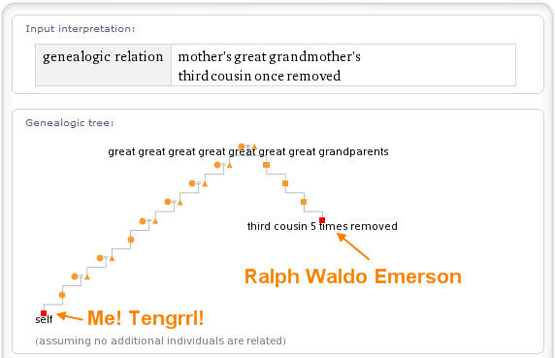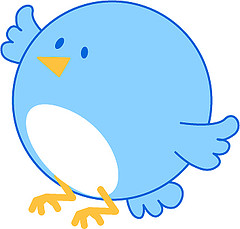What Are Kidwatching, Microblogging, and Podcasts?
August 19, 2010
 Soon NCTE will be launching an online site for members that will include many cool features, including an online glossary for English teachers.
Soon NCTE will be launching an online site for members that will include many cool features, including an online glossary for English teachers.
My assignment this afternoon was to come up with 3 definitions to add to the collection as examples—and to make sure they were backed up in case they get accidentally erased. So here are my three rough drafts. What do you think? I’d love to hear suggestions to make them stronger!
Kidwatching Definition
Kidwatching, a term popularized by Yetta Goodman, is a way to record your students’ development by observing their behavior, strategies, and ways of making meaning. In the simplest explanation, kidwatching is exactly what it sounds like: watching kids—as they read, write, collaborate, and participate in your class—and taking notes on your observations of students’ effective use of skills, concepts, and strategies.
Observations alone can be useful; but what makes kidwatching a particular strong tool in the classroom is the step that teachers take to move beyond observations and note-taking to analysis and curriculum building based on on those observations and notes.
For more information, see O’Keefe, T. (1997). The Habit of Kidwatching. School Talk, 3(2). 4–5. [Available online at http://www.ncte.org/journals/st/issues/v3-2]
Microblogging Definition
Microblogging is an online publication method that allows writers to publish very short updates, typically in 140 characters or less. Tools used to post microblog updates include Twitter (the most popular tool), Jaiku, and Plurk. Status updates posted in Facebook can also be microblogs.
Microblog updates can touch many kinds of writing, from exposition to fiction and more. Twitter originally asked writers to post a response to the question “What are you doing?” The question has evolved to “What’s happening?” today. Microblog posts can include any of the following:
- a status update on where you are and what you’re doing
- comments and reviews on a book, movie, concert you’ve attended
- links to pictures with short comments on their significance
- pointers to websites, news articles, and other resources you’ve found valuable
- questions and calls for suggestions (as well as related answers)
- haiku (or Twaiku, as they are sometimes called) and other ultra-short poems
- one-sentence stories
As far as the content is concerned, anything goes. What primarily defines microblogging are the length and its publication in an online forum.
Some teachers use microblogging assignments as part of their class activities, to share quick updates on class business and as a writing activity. See Profhacker’s Framework for Teaching with Twitter for additional tips if you decide to try microblogging with students.
Podcast Definition
Podcasts are serial audio or video recordings, posted regularly online. Some people call video podcasts vlogcasts. You might think of a podcast as a kind of blog that posts recordings (rather than webpages) on a regular basis. Some call any audio or video recording a podcast, but in the strictest technical sense, the word refers to episodic publications.
To listen to a podcast, you can either play it directly (streaming) on your computer or download the file and listen to it later (on your computer or on an MP3 player or smartphone).
Podcasts can be used for any purpose a text might serve—they can tell fictional stories, share and comment on recent events, inform listeners about a topic, and persuade listeners to take an action or adopt a stance. As a result, podcasts are valuable tools for teaching students to use spoken language to communicate effectively with a variety of audiences and for different purposes.
For more information on podcasts, see the ReadWriteThink strategy guide Teaching with Podcasts.